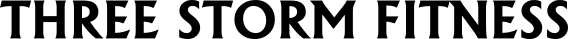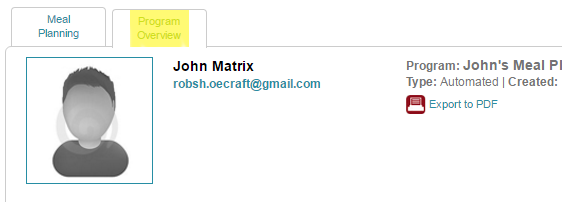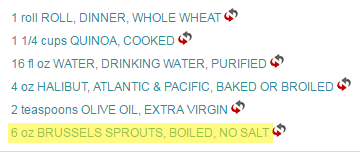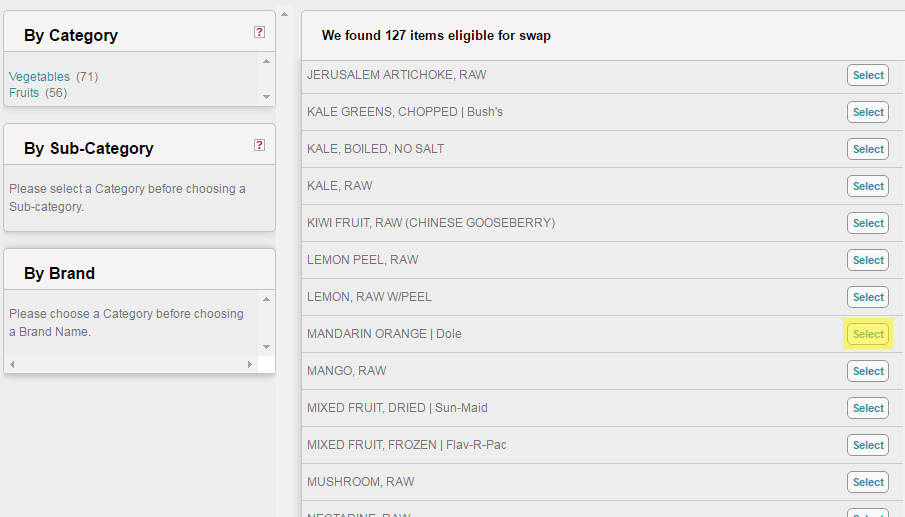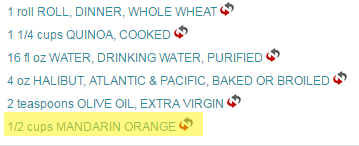You can easily substitute foods on your meal plan by using the “swap” feature. It will automatically adjust to the proper portion size in order to meet your plan’s nutrition specifications. Perform the following steps to utilize the feature:
Click the Program Overview tab on your client profile page.
Select the food item that you would like to swap.
Search the list of available substitutes (note the Category and Brands menus) and choose Select when finished.
Observe the changes on your on your meal plan (the changes will also be reflected on your shopping list).